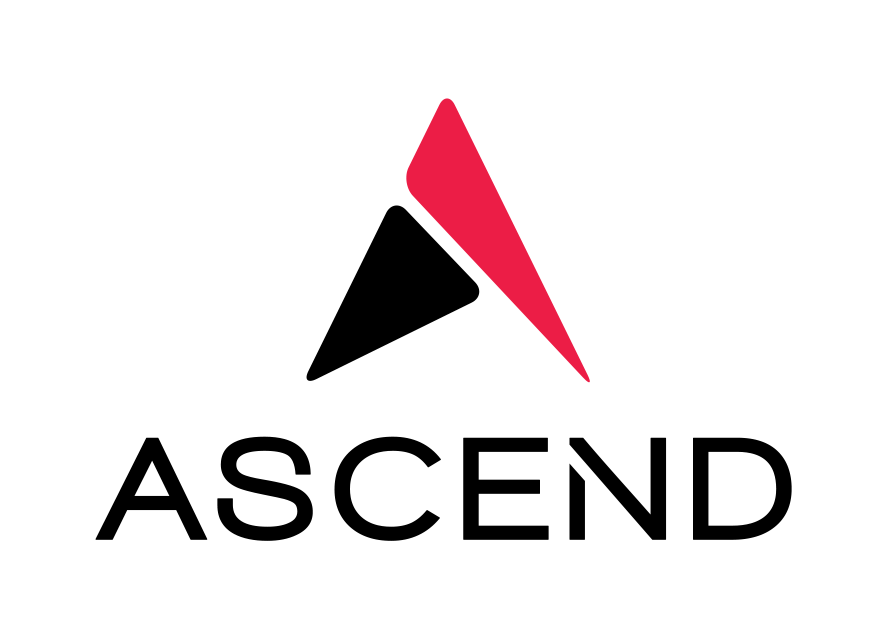LabCheck eSign Instruction Guide
DOWNLOAD LabCheck eSign Instruction Guide (English)
DOWNLOAD LabCheck eSign Instruction Guide (Spanish)
Ascend presents LabCheck eSign, a simple and intuitive electronic signature solution for ordering practitioners to authenticate intent to order and medical necessity for all patient laboratory orders to meet CMS requirements.
LabCheck eSign Access
- Can be accessed from any PC or mobile device
- From any internet browser, enter labcheckesign.com
- Enter your LabCheck eSign credentials
- NPI = Your NPI (National Provider Identification Number)
- Password = Obtain your temporary password from your Dialysis Facility Administrator; you will be prompted to change it on first login
- Upon initial login, enter in notification preference: text, email or both
LabCheck eSign Order Authentication
- Upon login, a list of patients requiring authentication on laboratory orders will be displayed
- Click on each patient to view lab order details
- Select Authenticate Order on tests that are medically necessary and supported by medical record documentation
- Select Stop Order on any test that is no longer medically necessary
- Click Affirm to submit
- New laboratory orders to be authenticated will be communicated via text and/or email
- Standing orders require authentication annually
LabCheck eSign Support
- Login assistance is available through your Dialysis Facility Administrator or Ascend’s Client Service team at 800.800.5655, Option 1.