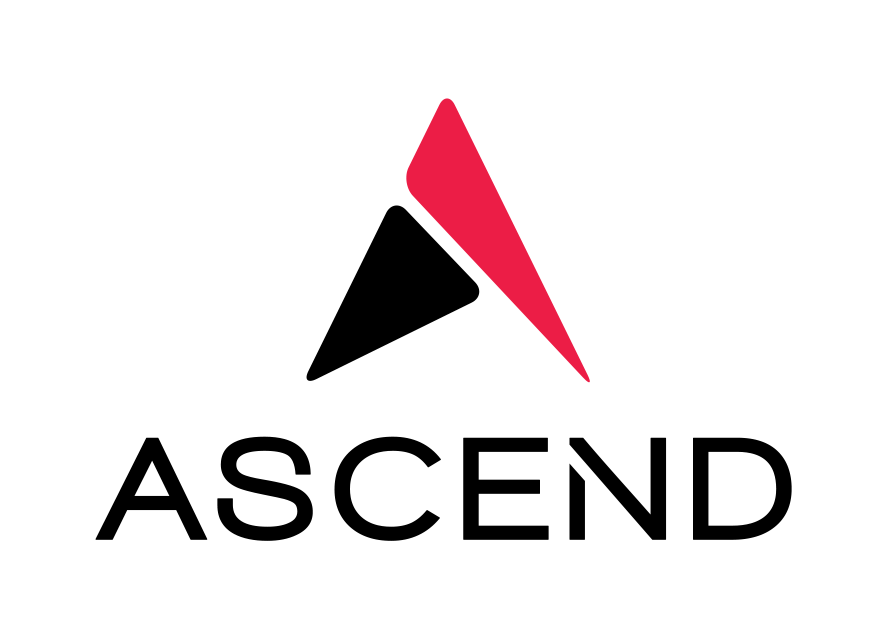Registering New Practitioners
Follow the instructions below.
Step 1: Verify credentials in the NPI Registry
Confirm practitioner contact and NPI information is accurate.
Step 2: Verify registration in PECOS
Confirm practitioner registration with PECOS. Use the following link: https://data.cms.gov/Medicare/Order-and-Referring/qcn7-gc3g
If the practitioner is not found, they must register and obtain approval. Use the following link: https://pecos.cms.hhs.gov
Step 3: Contact Ascend Client Services with practitioner information
Ascend will add a practitioner to LabCheck Ordering Practitioner dropdown menus and provide login credentials for LabCheck eSign.
Step 4: Provide practitioner with LabCheck eSign credentials and instruction sheet
Ordering Practitioners are required to authenticate all laboratory tests ordered as being medically necessary and supported by medical record documentation as required by Medicare.